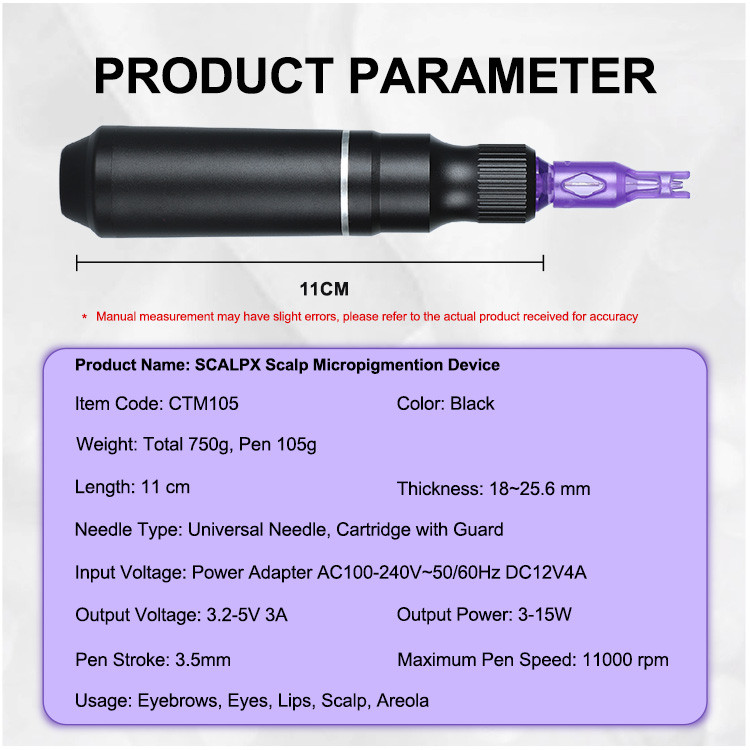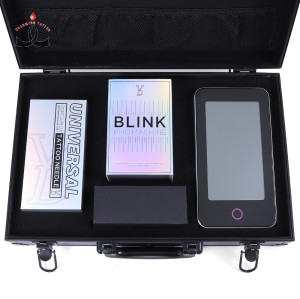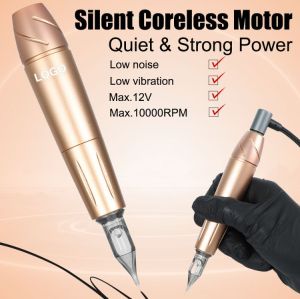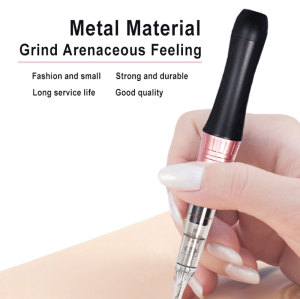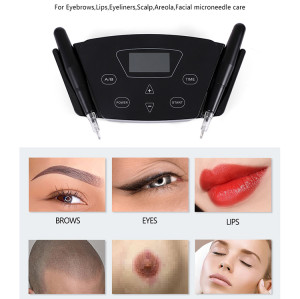Superior Pigment Implantation Systems High-Precision SCALPX Scalp Micropigmention Device
- Model
- CTM105
Item specifics
- Color
- Black
- Weight
- Total 750g, Pen 105g
- Length
- 11 cm
- Thickness
- 18~25.6 mm
- Needle Type:
- Universal Needle, Cartridge with Guard
- Input Voltage
- Power Adapter AC100-240V~50/60Hz DC12V4A
- Output Voltage:
- 3.2-5V 3A
- Output Power:
- 3-15W
- Pen Stroke:
- 3.5mm
- Maximum Pen Speed
- 11000 rpm
- Usage:
- Eyebrows, Eyes, Lips, Scalp, Areola
Review
Description
SCALPX Scalp Micropigmention Device
Features:
1.Dual Function Design: Can perform permanent makeup for eyebrows, eyes, lips, and automatic scalp puncture, with control over needle penetration force.
2.User-friendly Design: The control panel features an anti-slip device and the machine Panel base has a tilted surface to prevent slipping; designed with machine pen placement holes.
3.Fast Speed Adjustment: Simply press the switch button and rotate left or right to switch between the lowest and highest speeds within 2 seconds.
4.Hollow Cup Motor: The machine pen with a 3.5mm stroke, driven by a hollow cup motor, ensures stable penetration, strong force, and sufficient depth.
5.Includes Travel Bag: Offers protection and convenience for carrying machine needles, pigments, etc.
Instructions:
1.Connect the power cable, place the panel on the base securely.
2.Connect the machine pen to the panel, install the needle.
3.Press the circular switch button on the machine panel for 1 second to start.
4.Rotate the pen head left or right to adjust the needle length, maintaining needle depth at 0.2~0.5mm for scalp procedures.
5.When the indicator light shows "SUPPLY," it's for permanent makeup function; adjust speed by rotating the button; Press SMP button on the panel, it shows "SMP" on the screen, it's for scalp function; You can also adjust the puncture force by pressing HIT POWER; Pressing HIT COUNT allows you to adjust the number of needle penetrations per cycle.
6.Press the machine panel switch button to pause, long press for 5 seconds to turn off.
Notes:
1.When using the cap needle for the first time, test it on practice skin or your own skin to feel the needle length and penetration depth before proceeding to actual use.
2.Before placing the machine pen in the panel hole, ensure it is turned off; turn it on after picking it up.
3.Avoid adjusting the puncture force too high, as it may lead to excessive penetration.
4.Don‘t shake the pen or machine panel too much.